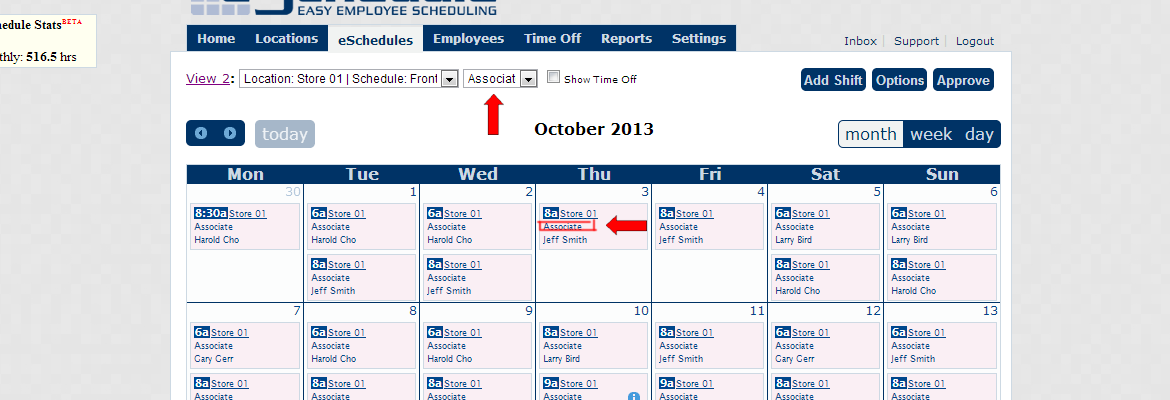Ever wanted to add a shift directly from a given day in the View 2 calendar? How about the ability to sort the view by a specific position type. Based on your feedback, yes, this is what you’ve wanted to do. And why not? This makes your life easier which is what we are always about.
Clickable = quick & easy new shifts
Notice a shift is missing? Realize a high traffic weekend is approaching? Have a training session planned for new hires? Yes sir, it is likely you will need to add an additional shift to eSchedule here and there. No problem, nothing could be easier. While looking at View 2: choose a day for an additional shift to be added – click in any white area for that day – add shift from the pop-up shift box – and DONE!
Sortable = simplified coverage reviewing
Do you have enough POS staff. What about doctors? The new View 2 sorting feature allows to see your various shift coverage by individual position categories. Go ahead, try out how you can now drill down into a specific position and quickly see if you have enough shifts throughout on any day of the month.
As always, we want to extend a profound thank you to the whole of our eSchedule family. Your feedback allows us to develop ways so you can reclaim more hours, minutes, and even seconds. Always we will quest to reduce the time it takes to manage your business’ time.